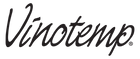How Do I Set the Temperature on My Vinotemp?
How Do I Set the Temperature on My Vinotemp?
All Vinotemp wine refrigerators offer the convenience of a digital control panel. This convenient feature allows you to monitor the temperature inside the cooler with ease. Today we are talking about how to use the control panel, including how to set the wine cooler temperature, turning the refrigerator on or off, and how to adjust the temperature settings on both single-zone and dual-zone wine coolers. You may need to consult your specific unit’s owner’s manual for more detailed instructions.

How do I turn my Vinotemp wine cooler on or off?
Locate the button with the power  symbol. If you are unable to view the image, it looks like the letter “I” superimposed on top of an “O”. To turn the refrigerator ON, press the power button. To turn the cooler OFF, hold the power button for 5 seconds.
symbol. If you are unable to view the image, it looks like the letter “I” superimposed on top of an “O”. To turn the refrigerator ON, press the power button. To turn the cooler OFF, hold the power button for 5 seconds.
 symbol. If you are unable to view the image, it looks like the letter “I” superimposed on top of an “O”. To turn the refrigerator ON, press the power button. To turn the cooler OFF, hold the power button for 5 seconds.
symbol. If you are unable to view the image, it looks like the letter “I” superimposed on top of an “O”. To turn the refrigerator ON, press the power button. To turn the cooler OFF, hold the power button for 5 seconds.
How do I turn the interior light of my wine cooler on or off?
Turn the light inside the wine refrigerator on or off using the button  that has two light bulbs, one on and one off. Some Vinotemp wine coolers may have a separate switch for the light. It will be located inside the wine cooler either under the digital control panel or towards the back of the cooler.
that has two light bulbs, one on and one off. Some Vinotemp wine coolers may have a separate switch for the light. It will be located inside the wine cooler either under the digital control panel or towards the back of the cooler.
 that has two light bulbs, one on and one off. Some Vinotemp wine coolers may have a separate switch for the light. It will be located inside the wine cooler either under the digital control panel or towards the back of the cooler.
that has two light bulbs, one on and one off. Some Vinotemp wine coolers may have a separate switch for the light. It will be located inside the wine cooler either under the digital control panel or towards the back of the cooler.
How do I change the temperature to Celsius or Fahrenheit?
Press the button marked  ◦F/◦C to change the temperature displayed from Celsius to Fahrenheit or vice versa.
◦F/◦C to change the temperature displayed from Celsius to Fahrenheit or vice versa.
 ◦F/◦C to change the temperature displayed from Celsius to Fahrenheit or vice versa.
◦F/◦C to change the temperature displayed from Celsius to Fahrenheit or vice versa.
How do I view the temperature of my Vinotemp Wine Cooler?
To view the current temperature, press the button with a  thermometer symbol.
thermometer symbol.
 thermometer symbol.
thermometer symbol.
How do I adjust the temperature on my wine cooler?
First, choose between Celsius and Fahrenheit. Then, press the temperature button. Next, find the buttons with the  UP and DOWN triangles with "+" and "-" symbols. Use the button with a triangle pointed up to raise the temperature in 1-degree increments. Use the button with a triangle pointed down to lower the temperature in 1-degree increments. If you own a single zone wine cooler, only 1 temperature will be displayed. If you have a dual-zone wine cooler, the temperature for the upper zone will be on the right and the lower zone will be displayed on the left.
UP and DOWN triangles with "+" and "-" symbols. Use the button with a triangle pointed up to raise the temperature in 1-degree increments. Use the button with a triangle pointed down to lower the temperature in 1-degree increments. If you own a single zone wine cooler, only 1 temperature will be displayed. If you have a dual-zone wine cooler, the temperature for the upper zone will be on the right and the lower zone will be displayed on the left.
 UP and DOWN triangles with "+" and "-" symbols. Use the button with a triangle pointed up to raise the temperature in 1-degree increments. Use the button with a triangle pointed down to lower the temperature in 1-degree increments. If you own a single zone wine cooler, only 1 temperature will be displayed. If you have a dual-zone wine cooler, the temperature for the upper zone will be on the right and the lower zone will be displayed on the left.
UP and DOWN triangles with "+" and "-" symbols. Use the button with a triangle pointed up to raise the temperature in 1-degree increments. Use the button with a triangle pointed down to lower the temperature in 1-degree increments. If you own a single zone wine cooler, only 1 temperature will be displayed. If you have a dual-zone wine cooler, the temperature for the upper zone will be on the right and the lower zone will be displayed on the left.
Example of a dual-zone wine refrigerator temperature control panel

Example of a single zone wine refrigerator temperature control panel
Further Questions?
We hope we have been able to answer some of your frequently asked questions. For additional information about your specific unit, please visit our digital library featuring all of our owner’s manuals and assembly guides. You can also search by model number using the search bar located in the upper right-hand corner of our menu. The owner’s manual will be linked from the product page. If you have any additional questions, please feel free to contact us with our Contact Form.